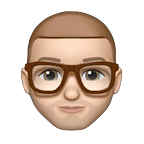Mastering AWS CDK: Initial AWS Account Configuration Steps
AWS Account Setup: Key to Successful AWS CDK Deployment
This tutorial provides step-by-step instructions on how to configure an AWS account and its permissions to use with AWS CDK.
Introduction
I have a project that requires the deployment of a cloud infrastructure on AWS. The infrastructure consists of several containers that communicate via Kafka. As a proponent of “Infrastructure as Code,” I will implement this infrastructure with AWS CDK.
To use AWS CDK, we need to first have an AWS account with the necessary permissions.
As a software engineer, I write code on a daily basis. Therefore, it is natural for me to “model” a cloud infrastructure via code. The great thing is that I can execute this code and obtain a fully working infrastructure as a result.
Prerequisites
Assuming you are already the root user of an AWS account, we can dive right into configuring it. Please be aware that setting up such an infrastructure does cost money, so you will need to have a credit card linked to your account.